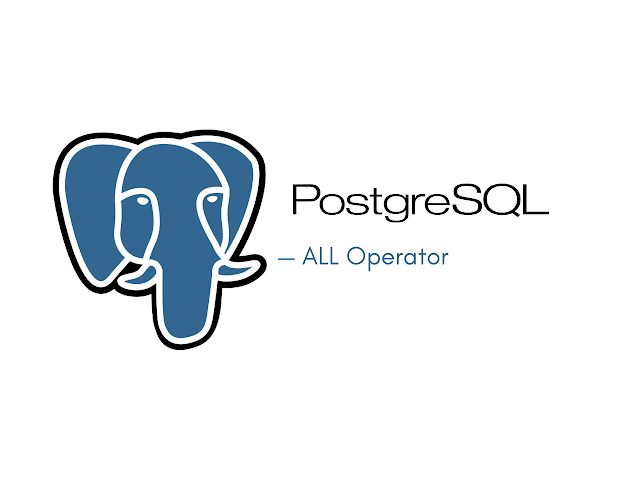In the realm of relational databases, PostgreSQL stands out as a robust and versatile option, offering a plethora of powerful features to developers and database administrators. One such feature is the ALL operator, which plays a crucial role in formulating complex queries with precision and efficiency.
In this article, we will delve deep into the intricacies of PostgreSQL ALL operator, exploring its syntax, applications, and best practices. Whether you're a seasoned database professional or a novice developer, understanding how to leverage the ALL operator effectively can significantly enhance your PostgreSQL query capabilities.
Understanding PostgreSQL ALL Operator
The ALL operator in PostgreSQL is used in conjunction with comparison operators to perform comparisons against a set of values. It evaluates whether a given condition is true for all elements in the specified set. This set of values can be derived from a subquery, a list of constants, or a combination thereof. The ALL operator returns true if the specified condition holds true for every value in the set; otherwise, it returns false.
Syntax of the ALL Operator:
The basic syntax of the ALL operator is as follows:
expression operator ALL(subquery)Here, the is the value against which the comparison is made, the is a valid comparison operator (such as , ,, , , ), and the is a query that returns a set of values.
Subquery Comparison
Subquery comparison in PostgreSQL refers to a powerful mechanism where the ALL operator is employed to assess a single value against a set of values retrieved from a nested subquery. The ALL operator evaluates whether a given condition holds true for every element in the set returned by the subquery. If the specified condition is true for all values, the ALL operator yields a true result; otherwise, it returns false. This approach enables developers to create intricate and precise queries, comparing values against entire sets and enhancing the flexibility of database interactions within the PostgreSQL environment.
For example, suppose we have a table named with columns and We can use the ALL operator to find years where the sales amount is greater than all the amounts in a specific year.
-- Create sales table CREATE TABLE sales ( year INT, amount DECIMAL(10,2) ); -- Insert sample data into sales table INSERT INTO sales VALUES (2021, 1200.00), (2022, 1500.00), (2023, 1000.00), (2024, 1800.00), (2025, 2200.00); -- Query using the ALL operator SELECT year FROM sales WHERE amount > ALL(SELECT amount FROM sales WHERE year = 2023);
This will produce a result set like the following:
| year | |------| | 2022 | | 2024 | | 2025 |
This query retrieves the years where the sales amount is greater than all amounts in the year 2023.
Set Operations
When dealing with sets of data, the ALL operator can be employed to perform set operations efficiently. For instance, suppose you have two tables, and , each containing sales data for their respective years. You want to find products that have consistently outperformed their sales targets in both years. The ALL operator can be employed for this set-like operation:
-- Sales data for 2021 CREATE TABLE sales_2021 ( product_name VARCHAR(255), sales INT ); INSERT INTO sales_2021 VALUES ('Product_A', 120), ('Product_B', 90), ('Product_C', 150); -- Sales targets for 2021 CREATE TABLE targets_2021 ( product_name VARCHAR(255), sales_target INT ); INSERT INTO targets_2021 VALUES ('Product_A', 100), ('Product_B', 80), ('Product_C', 120); -- Sales data for 2022 CREATE TABLE sales_2022 ( product_name VARCHAR(255), sales INT ); INSERT INTO sales_2022 VALUES ('Product_A', 130), ('Product_B', 95), ('Product_C', 160); -- Sales targets for 2022 CREATE TABLE targets_2022 ( product_name VARCHAR(255), sales_target INT ); INSERT INTO targets_2022 VALUES ('Product_A', 110), ('Product_B', 85), ('Product_C', 130); -- adding query SELECT product_name FROM sales_2021 WHERE sales > ALL(SELECT sales_target FROM targets_2021) AND product_name IN ( SELECT product_name FROM sales_2022 WHERE sales > ALL(SELECT sales_target FROM targets_2022) );
This will produce a result set like the following:
| product_name | |--------------| | Product_A | | Product_C |
In this example, the ALL operator is used to compare the sales of each product in 2021 against all the sales targets for that product in 2021. The same comparison is done for the year 2022. The result is a list of products that have exceeded their sales targets in both years.
Range Comparison
Range comparison in PostgreSQL involves using the ALL operator to compare a value against a range of values obtained from a subquery. This comparison is particularly useful when dealing with scenarios where a single value needs to be assessed against an entire range, and the ALL operator ensures that the specified condition holds true for every element within that range.
Let's create sample data for the and tables to illustrate the provided SQL query:
-- Create employees table CREATE TABLE employees ( employee_name VARCHAR(255), age INT ); INSERT INTO employees VALUES ('Alice', 28), ('Bob', 35), ('Charlie', 30), ('David', 40), ('Eve', 32); -- Create age_ranges table CREATE TABLE age_ranges ( department VARCHAR(255), age_range_end INT ); INSERT INTO age_ranges VALUES ('IT', 30), ('IT', 35), ('IT', 40); --run the provided SQL query SELECT employee_name FROM employees WHERE age > ALL(SELECT age_range_end FROM age_ranges WHERE department = 'IT');
This will produce a result set like the following:
| employee_name | |---------------| | Bob | | David | | Eve |
This query retrieves employees whose age is greater than all the upper bounds of age ranges in the IT department.
Optimizing IN Operator
In certain scenarios, using the ALL operator can be more efficient than using the IN operator, especially when dealing with large datasets. The ALL operator can be employed to ensure that a condition holds true for every element in a set.
-- Create customers table CREATE TABLE customers ( customer_name VARCHAR(255), country VARCHAR(255), state VARCHAR(255), city VARCHAR(255), postal_code VARCHAR(10) ); -- Insert sample data into customers table INSERT INTO customers (customer_name, country, state, city, postal_code) VALUES ('John Doe', 'USA', 'CA', 'San Francisco', '94102'), ('Jane Smith', 'USA', 'CA', 'San Francisco', '94103'), ('Michael Johnson', 'USA', 'CA', 'San Francisco', '94104'), ('Emily Brown', 'USA', 'CA', 'San Francisco', '94105'); -- Create zip_codes table CREATE TABLE zip_codes ( postal_code VARCHAR(10), state VARCHAR(255), city VARCHAR(255) ); -- Insert sample data into zip_codes table INSERT INTO zip_codes (postal_code, state, city) VALUES ('94102', 'CA', 'San Francisco'), ('94103', 'CA', 'San Francisco'), ('94104', 'CA', 'San Francisco'), ('94105', 'CA', 'San Francisco'), ('94110', 'CA', 'San Francisco'); -- Additional zip code for comparison -- Analyze SQL query SELECT customer_name FROM customers WHERE country = 'USA' AND state = 'CA' AND city = 'San Francisco' AND postal_code > ALL( SELECT postal_code FROM zip_codes WHERE state = 'CA' AND city = 'San Francisco' );
This will produce a result set like the following:
| customer_name | |-----------------| | Michael Johnson | | Emily Brown |
This query retrieves customers in San Francisco, California, whose postal code is greater than all postal codes in the same city and state.
Best Practices for Using PostgreSQL ALL Operator
Here are five best practices for using the PostgreSQL ALL operator effectively:
- Understand the Data and Use Cases: Before incorporating the ALL operator into your queries, thoroughly understand your dataset and the specific use cases where it can bring value. Consider scenarios where comparing a single value against all values in a set or subquery is beneficial, such as finding the maximum or minimum value, performing set operations, or optimizing the IN operator. Misusing the ALL operator in inappropriate contexts may lead to unnecessary complexity and reduced query performance.
- Optimize Subqueries: Efficient use of the ALL operator often relies on well-optimized subqueries. Ensure that the subquery used with the ALL operator is as streamlined as possible. Indexes, proper filtering, and limiting the returned columns to only those necessary for the comparison can significantly improve the overall performance of your queries. Regularly analyze and optimize subqueries to maintain database efficiency.
- Consider Alternatives for Readability: While the ALL operator provides a powerful mechanism for comparisons, consider alternatives for better readability, especially in cases where the logic can be expressed more clearly using other constructs. Sometimes, using JOINs or EXISTS clauses may result in more understandable and maintainable queries. Strive for a balance between performance optimization and code readability to ensure that your queries are easily comprehensible by other developers.
- Be Mindful of NULL Values: The ALL operator behaves in a specific way when dealing with NULL values. If the subquery returns any NULL values, the result of the comparison might not be as expected. Always consider the potential presence of NULL values in your dataset and handle them appropriately in both the main query and the subquery. Using additional conditions or functions like COALESCE can help manage NULL values effectively.
- Test and Monitor Performance: Before deploying queries that utilize the ALL operator in a production environment, thoroughly test their performance using representative datasets. Use tools like EXPLAIN ANALYZE to analyze query plans and identify potential bottlenecks. Monitor query execution times and resource usage to ensure that the ALL operator contributes positively to performance. Regularly review and adjust your queries as the dataset grows or changes to maintain optimal performance over time.
By following these best practices, you can harness the power of the PostgreSQL ALL operator effectively, ensuring that your queries are not only performant but also maintainable and scalable as your application evolves. Understanding the nuances of the ALL operator and its impact on query optimization will empower you to make informed decisions in designing and maintaining efficient PostgreSQL database queries.
Conclusion
The PostgreSQL ALL operator is a versatile tool that can significantly enhance the efficiency of your database queries. By allowing you to compare a single value against an entire set of values, it opens up opportunities for optimization and simplification of complex queries. Whether you are dealing with subqueries, set operations, range comparisons, or optimizing the IN operator, the ALL operator proves to be a valuable asset in the PostgreSQL toolkit. Incorporating this operator into your database queries can lead to more streamlined and performant applications, ultimately contributing to a more seamless user experience.