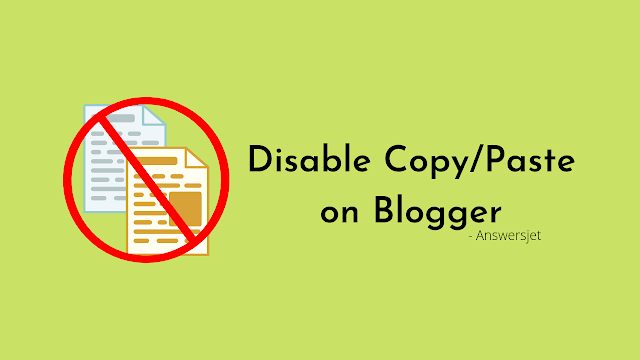Welcome guys to another interesting article related to blogger. If you are searching tutorial for how to disable copy paste in blogger then here, you will find all answers to your queries. In this article we will learn about how to disable copy paste in blogger. But at first let’s know why should we disable copy paste in blogger.
If you are a blogger and you spend most of the time writing blog posts then you must have the fear of getting your content copied by other people without your permission. So, in order to prevent this, you can use the simple trick of disabling copy paste in blogger.
Advantages of disabling copy paste in blogger
• It helps in lowering the bounce rate.
• It saves the time and effort of the user.
• Helps to prevent your article from copywriters.
• Improves ranking.
How to disable copy pasting in blogger
Now, let’s discuss step by step guide to disable copy pate in blogger;
1. Go to Blogger site and Sign-in with your Google account.
2. In the left corner, go to Themes > Edit HTML
3. Press Ctrl+f to open Search box on HTML Theme Editor then search for tag.
4. Now, paste the following code above the tag.
<script>
window.onload = function() {
document.addEventListener("contextmenu", function(e) {
e.preventDefault();
}, false);
function disabledEvent(e) {
if (e.stopPropagation) {
e.stopPropagation();
} else if (window.event) {
window.event.cancelBubble = true;
}
e.preventDefault();
return false;
}
};
document.onkeydown = function(e) {
return false;
}
navigator.keyboard.lock();
</script>
5. Click on to disable copy/paste in blogger.
Conclusion
Above we have discussed about the tutorial for how to disable copy paste in blogger. If you are a blogger and you spend most of the time writing blog posts then you must have the fear of getting your content copied by other people without your permission. So, in order to prevent this, you can use the simple trick of disabling copy paste in blogger. By following the above-mentioned guide anyone can easily disable copy paste in blogger.