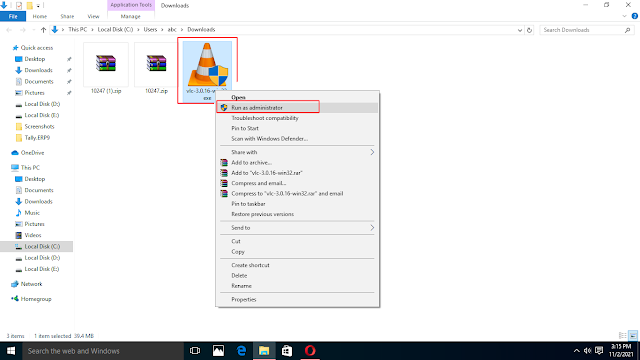Table of Contents
Hey folks, are you searching tutorial for VLC download and installation on Windows 10 operating machine - if yes then stay tuned with this article.
In this article we will guide you step by step through which you will learn How to download and install VLC on Windows PC but before performing this tutorial let's take a overview of VLC Media Player;
What is VLC?
VLC is a media player software which was designed and developed by VideoLAN project in the year 2001. VLC media player was developed as a free and open source media player which is available in both mobile platforms and desktop operating systems like Android, Windows, iOS, etc.
Now, let's discuss how to download and install VLC on Windows.
How to download and install VLC on Windows
Here, we will discuss step by step guide to download and install VLC on Windows operating system;
1. First of all, go to VLC download for Windows page and simply hit the download VLC button .
2. Then, Click on Save button to download VLC installer file.
3. Go to Downloads folder > right click on VLC installer file > Run as administrator.
4. Now, select the installer language and click Ok.
5. After this, you will reach at the welcome window of VLC media player setup. For now, just click on Next to continue.
6. Then, read the license agreement carefully. After you become aware of your rights, click on Next.
7. Choose the Components (Features) that you want to install along with VLC then click Next.
8. Now, choose the destination location where you want to install VLC media player then just click on Install button to begin installation process.
9. After successful installation of VLC media player you will see this kind of pop-up window. Here, check out the Run VLC media player and click on Finish to close setup and open VLC media player.
10. After opening VLC media player, you will get to see Privacy and Network Access Policy pop-up. Here allow all the access and click Continue button to open VLC media player.
Conclusion
Above we have discussed the tutorial for VLC download and installation on Windows 10 operating machine. VLC is a media player software which was designed and developed by VideoLAN project in the year 2001. VLC media player was developed as a free and open source media player software which is available in both mobile platforms and desktop operating systems. By following above mentioned steps anyone can easily download and install VLC media player on Windows operating system.