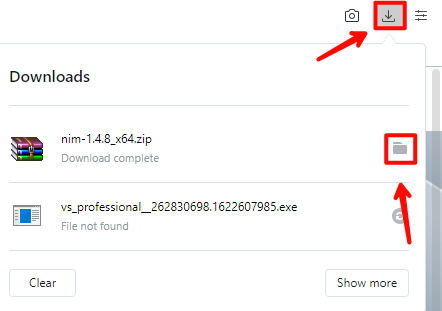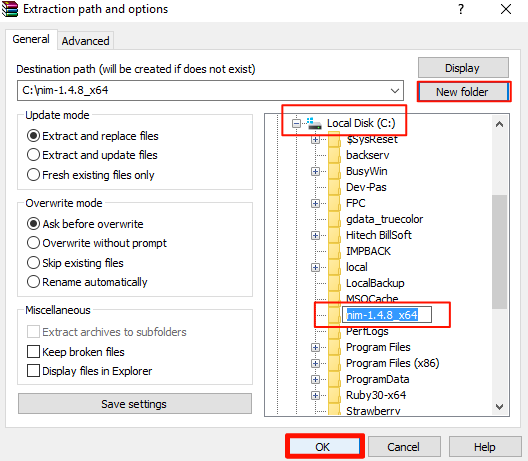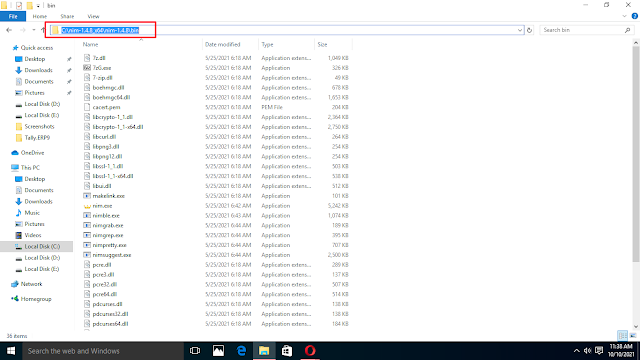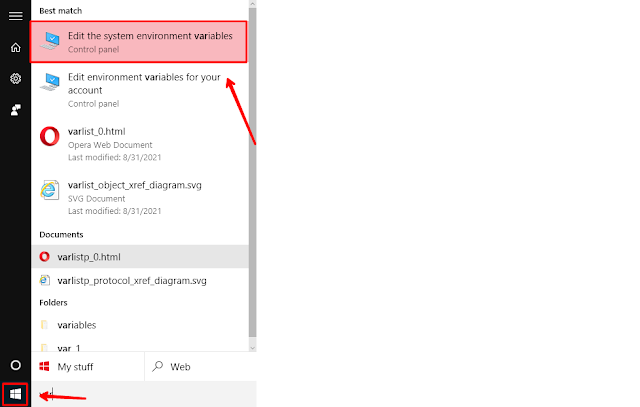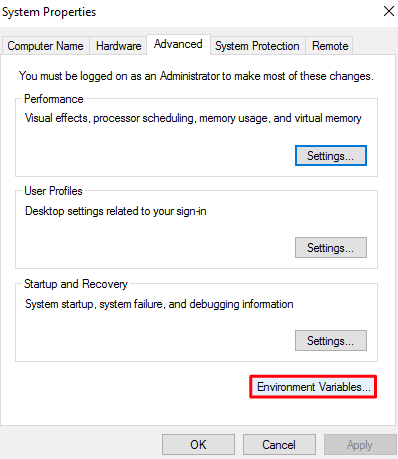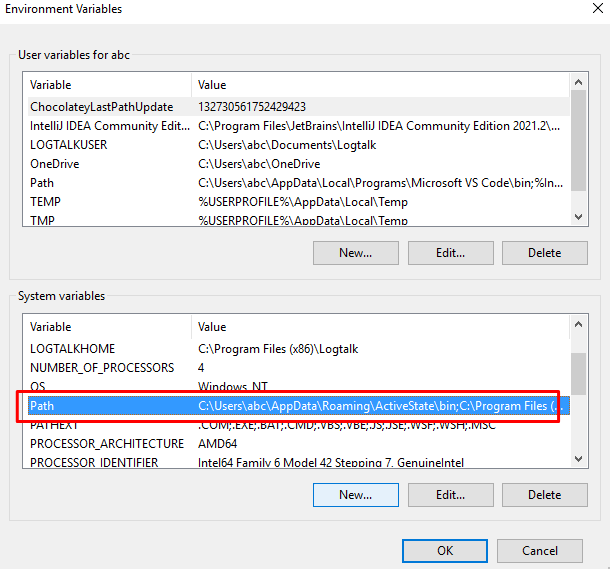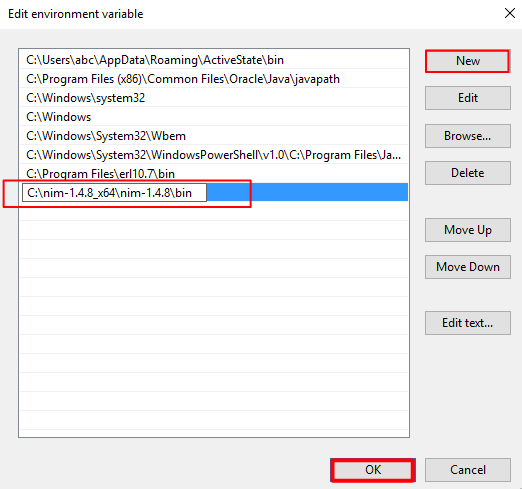Table of Contents
Hey folks, are you searching tutorial for Nim download and installation on windows 10 operating machine? - if yes, then I'm happy to say that you have come to the right place.
In this article we will guide you step by step through which you will be able to download and install Nim programming language on your Windows pc but before performing this tutorial let's take a overview of Nim programming language;
What is Nim Programming Language?
Nim programming language is a free and open source programming language which was designed by Andreas Rumpf and developed by Nim Lang Team in the year 2008. Nim programming language is a fast multi paradigm programming language which can be run on different operating systems and platforms.
Now, let's discuss how to download and install Nim on Windows.
How to download and install Nim on Windows
Here, we will discuss step by step guide to download and install Nim on Windows operating system;
1. First of all, go to the official Nim downloading site and choose the windows option.
2. Then, click on download Nimx86_64 to download Nim zip file.
3. After that, Nim's zip file will start downloading automatically on your Windows PC. Once the file is fully downloaded, go to Downloads and click on the folder icon to locate Nim zip file.
4. Right click on Nim zip file then click on Extract file..
5. After this, select the Local Disk (C:) then create a new folder named with Nim and set new folder path for nim extraction process and then simply hit Ok button.
6. Now, go to C: drive > Nim > bin and simply copy bin folder location.
7. Go to windows menu then search for Variables and then click on Edit the system environment variables.
8. After this, you will reach to system properties. Here simply click on Environment Variable.
9. Then, in the system variables column double click on Path option.
10. Now, you have to paste the bin folder location of Nim. For this, click on New then Press Ctrl+V and then click on ok button to save these settings.
11. After this, Let's check whether Nim is successfully installed on your Windows pc or not. For that go to command line and just type Nim then press Enter.
If you see such like that then it means nim has been successfully installed on your windows PC.
Conclusion
Above we have discussed tutorial for How to download and install Nim on Windows. Nim programming language is a free and open source programming language which was designed by Andreas Rumpf and developed by Nim Lang Team in the year 2008. By following the above mentioned steps anyone can easily download and install Nim programming language on Windows operating system. I hope this information is helpful to you all.