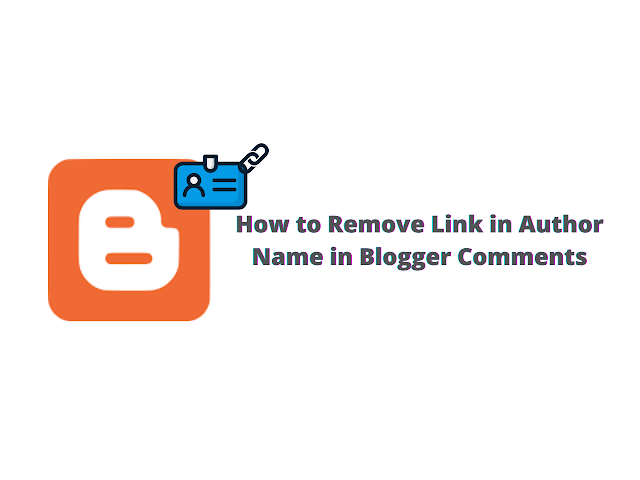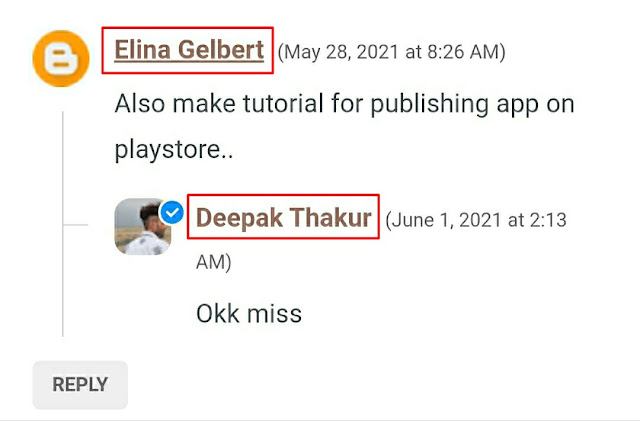Table of Contents
Hey guys! If you are searching tutorial for how to remove link in author name on Blogger comments, then you have come to the right place. Here, we will discuss two methods with which you all will be able to remove link in author name on blogger comments.
The URL of the author name on blogger comments is the rarely realised reason of broken links. When a person got banned or one person deliberately created account only for comments and then it was deleted, so then after clicking that profile it shows that the profile is no longer available. Mainly this problem is seen by those who has installed blogger default comments.
And if it is not checked on time it will cause more broken links to appear. In order to prevent this, you should disable active links in profile of blogger comments. This can be done through scripting and for that there are are two types of codes are available; JavaScript and jQuery. You can anyone according to your preference.
Javascript code for Remove Link in Author Name in Blogger Comments
/* Remove Profile Link in Blogger Comments */
(function ignielRemLinkNameCmt(){
if (document.querySelector('#comments jQuery.comments-content')){
var a = document.querySelectorAll('.comment-block .user a');
for (var x = 0; x < a.length; x++){
var b = a[x].text, c = a[x].parentNode, d = document.createElement('span'); d.innerHTML = b;
a[x].remove();
c.appendChild(d);
}
}
})();
In order to use the jQuery version, you have to first download and install jQuery on the blog.
jQuery code for Remove Link in Author Name in Blogger Comments
/* Remove Profile Link in Blogger Comments */
window.onload = (function ignielRemLinkNameCmt(){
if ($('#comments .comments-content')){
$('.comment-block .user').find('a').each(function(){
$(this).contents().unwrap().wrap('<span></span>');
});
}
});
In order to avoid further spam and broken links, you can combine the above code with a script to remove active links on blogger comments.
Conclusion
Above we have discussed the tutorial for how to remove link in author name on blogger comments. The URL of the author name on blogger comments is the rarely realised reason of broken links. Mainly this problem is seen by those who has installed blogger default comments. By following above mentioned methods you can easily remove link in author name on blogger comments. I hope this information is helpful to you all.