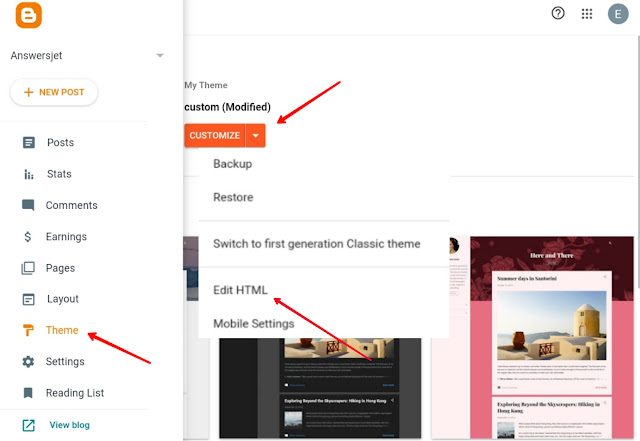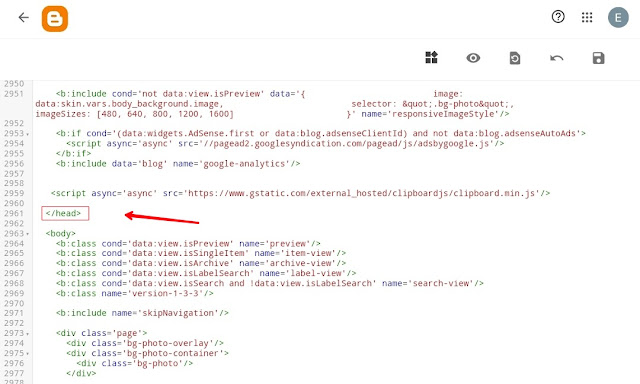In this article we will discuss the tutorial for how to remove date from blogger post URL.
But before that, let's learn about advantages and disadvantages of removing date from blogger post URL.
What is Blogger?
Blogger is a free and most popular CMS (Content management system) based blogging platform that allows us to write freely on the internet.
In simple words, Blogger is a powerful web publishing platform through which we can easily create any type of Blogger website for free.
Pros of Removing date from blogger post URL
Here, we will discuss the advantages of removing date from blogger post URL;
• It helps in giving professional permalink to your posts.
• Visitors will not know whether the post is new or old and your content will stay evergreen.
• Helps to increase ranking in search engine result pages.
• By removing date from blogger post URL, your post URL will become sort.
• Helps in giving professional look to the posts.
Cons of Removing date from blogger post URL
Now, let's discuss the disadvantages of removing date from blogger post URL;
• It will affect your SEO, if you are a well published blogger.
• It will show 404 error if you have already posted 3-4 posts before using this method.
How to Remove date from blogger post URL
Here, we will discuss step by step guide to Remove date from blogger post URL;
1. Go to Blogger website and sign-in with your Google account.
2. In the left corner, go to themes > Edit HTML.
3. After that, Press CTRL+F to open Search box on HTML Theme Editor and then search for tag.
4. Now just paste the following code above the tag.
<script type='text/javascript'>
//<![CDATA[
// BloggerJS v0.3.1
// Copyright (c) 2017-2018 Kenny Cruz
// Licensed under the MIT License
var urlTotal,nextPageToken,postsDatePrefix=!1,accessOnly=!1,useApiV3=!1,apiKey="",blogId="",postsOrPages=["pages","posts"],jsonIndex=1,secondRequest=!0,feedPriority=0,amp="&"[0];function urlVal(){var e=window.location.pathname,t=e.length;return".html"===e.substring(t-5)?0:t>1?1:2}function urlMod(){var e=window.location.pathname;"p"===e.substring(1,2)?(e=(e=e.substring(e.indexOf("/",1)+1)).substr(0,e.indexOf(".html")),history.replaceState(null,null,"../"+e)):(e=(e=postsDatePrefix?e.substring(1):e.substring(e.indexOf("/",7)+1)).substr(0,e.indexOf(".html")),history.replaceState(null,null,"../../"+e))}function urlSearch(e,t){var n=e+".html";t.forEach(function(e){-1!==e.search(n)&&(window.location=e)})}function urlManager(){var e=urlVal();0===e?accessOnly||urlMod():1===e?getJSON(postsOrPages[feedPriority],1):2===e&&(accessOnly||history.replaceState(null,null,"/"))}function getJSON(e,t){var n=document.createElement("script");if(useApiV3){var o="https://www.googleapis.com/blogger/v3/blogs/"+blogId+"/"+e+"?key="+apiKey+"#maxResults=500#fields=nextPageToken%2Citems(url)#callback=bloggerJSON";nextPageToken&&(o+="#pageToken="+nextPageToken),nextPageToken=void 0}else o=window.location.protocol+"//"+window.location.hostname+"/feeds/"+e+"/default?start-index="+t+"#max-results=150#orderby=published#alt=json-in-script#callback=bloggerJSON";o=o.replace(/#/g,amp),n.type="text/javascript",n.src=o,document.getElementsByTagName("head")[0].appendChild(n)}function bloggerJSON(e){var t=[];if(useApiV3||void 0===urlTotal&&(urlTotal=parseInt(e.feed.openSearch$totalResults.$t)),useApiV3){try{e.items.forEach(function(e,n){t.push(e.url)})}catch(e){}nextPageToken=e.nextPageToken}else try{e.feed.entry.forEach(function(n,o){var r=e.feed.entry[o];r.link.forEach(function(e,n){"alternate"===r.link[n].rel&&t.push(r.link[n].href)})})}catch(e){}urlSearch(window.location.pathname,t),urlTotal>150?(jsonIndex+=150,urlTotal-=150,getJSON(postsOrPages[feedPriority],jsonIndex)):nextPageToken?getJSON(postsOrPages[feedPriority]):secondRequest&&(nextPageToken=void 0,urlTotal=void 0,jsonIndex=1,secondRequest=!1,0===feedPriority?(feedPriority=1,getJSON("posts",1)):1===feedPriority&&(feedPriority=0,getJSON("pages",1)))}function bloggerJS(e){e&&(feedPriority=e),urlManager()}bloggerJS();
//]]>
</script>
5. Then, click on to remove date from blogger post URL.
Conclusion
Above we have discussed the tutorial for how to remove date from blogger post URL. We have also discussed the advantages and disadvantages of removing date from blogger post URL. And by following the above mentioned steps anyone can easily be able to remove date from blogger post URL.