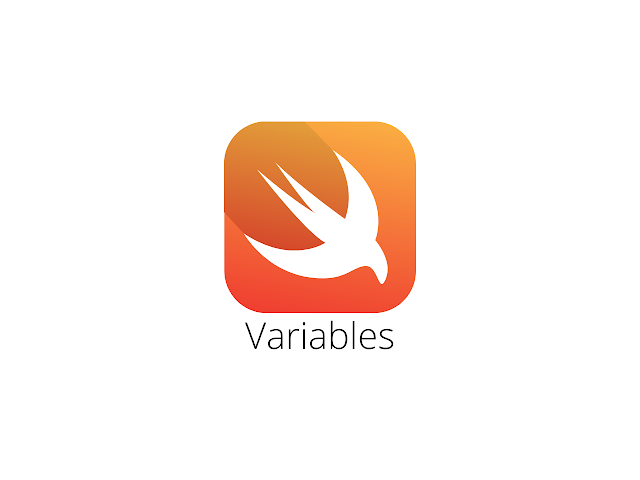Welcome to the another most interactive article on Swift Programing language.
In this article you will learn about Swift Variables, how to Declare Variables in Swift, Assign and change value of a variable. So without wasting any time let's get started!!
Swift Variables
Swift Variables are like container (storage area) which holds data that can be changed. These variables are used to store data in memory so that we can used them to manipulate our program. In other words, we can say that the name given to memory location in Swift is known as Variables. Each variable has unique naming which are also known as Identifier.
How to declare Variables in Swift
Variable declaration is an important part of the program that tells the compiler where and how much to create the storage for the variable. In Swift programming language, keyword is used to declare a Variable.
Syntex:
var variableName = <initial value>Let's understand the declaring of variables in swift with the help of following example;
var SiteName = "Answersjet.Com"print (SiteName)
Output
Answersjet.ComHow to Assign value in Swift variable
In Swift program, Assignement operator is used to assign values. Let's understand Assigning of value in Swift variable with the help of following example;
var course = "Swift Programming Language"print (course)
Output
Swift Programming LanguageHow to change value of a variable
Swift programming allows programmers to change the value of existing variable. This can be done only if you use Assignement operator but without adding var keyword.
Let's understand change value of a variable with the help of following example;
var siteName = "Answersjet.com" // Assigning a new value to siteName
siteName = "Swift.org"
print(siteName)
Output
Swift.orgPrint Current value of Variables
In the swift programming language, in order to print the current value of the variable, programmer uses the print function. For that, before opening the parenthesis, you have to wrap the value of the variable with the backlash.
Let's understand this with the help of following example;
var varX = "Swift" var varY = 3000
print("The course fees of \(varX) is \(varY) Per/Month.")
Output
The course fee of Swift is 3000 Per/Month.Conclusion
Above we have discussed a tutorial related to Swift Programing language. In this article you have learnt about Swift Variables, how to Declare Variables in Swift, Assign and change value of a variable. Variables are like container (storage area) which holds data that can be changed. Each variable has unique naming which are also known as Identifier. I hope this article will be helpful to you all.