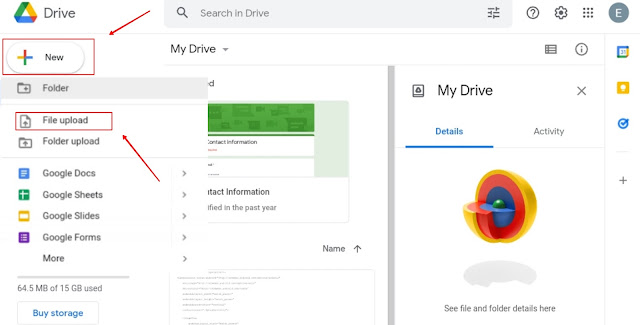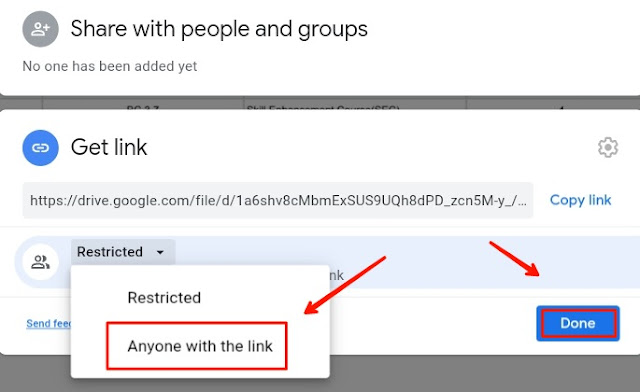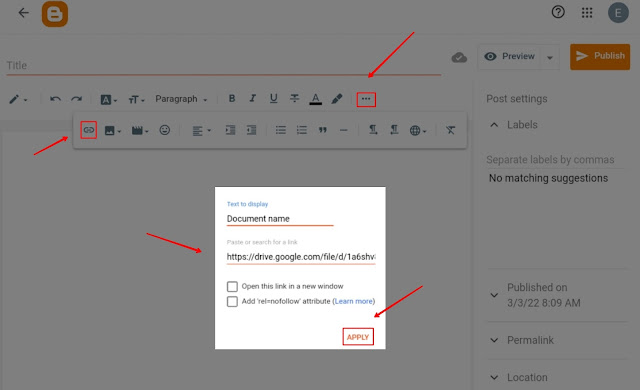Welcome to another interesting article on Blogger. In this article we will discuss the tutorial for how to add a pdf file to blogger.
Blogger is one of the best blogging platform which allows us to freely create content and manage it for free in the form of blogs. Blogger gives us the feature of embedding videos, images and other multimedia content to the post but it doesn't give the feature of attaching a specific file to the blog post. And for this, a separate tool is required. With the help of Google docs, we can easily attach files to the blog posts using the existing google account. So, now discuss step by step guide to add a pdf file to the blog posts.
How to add a pdf file to Blogger
Now, we learn steps to add a pdf file to the blogger;
1. Go to Google drive and sign in with your Google account.
2. In the left corner, Click on New > File upload and select the PDF file that you want to upload.
3. After the PDF file is uploaded to Google Drive, open it and then click on the three dots > Share.
4. In the Get link section, click on "Change to anyone with the link".
5. Then, choose Anyone with the link instead of Restricted and click on Done button.
6. Now, copy the green highlighted link.
7. Go to Blogger dashboard and choose the post/page where you want to add that PDF file link.
8. Now, highlight the text where you want to put that link then Click on Link Icon under the editing frame and paste the pdf URL inside that box and Click on Apply.
9. Click on Publish button to add a pdf file to Blogger.
Conclusion
Above we have discussed the the tutorial for how to add a pdf file to blogger. Blogger is one of the best blogging platform which allows us to freely create content and manage it for free in the form of blogs.With the help of Google docs, we can easily attach files to the blog posts using the existing google account. By following the above-mentioned steps anyone can easily attach a pdf file to the blogger.