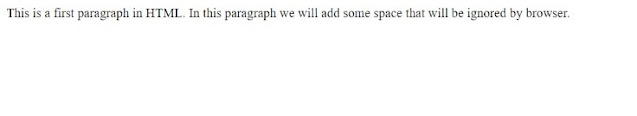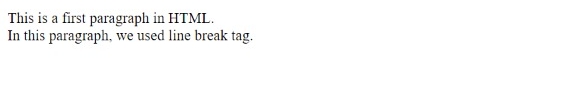Welcome back to another interesting article on HTML.
In this article we will learn about html paragraph and how to implement paragraph in html page with examples.
HTML Paragraph
The <p> tag in html defines a paragraph. The paragraph starts with <p> tag and end with </p>. Any content inside <p> and </p> is called a paragraph. Each paragraph starts with a new line and browsers automatically show white space or empty line before and after a paragraph.
Syntax
<p> paragraph content </p>Now let's illustrate html paragraph with the help of following example;
<!DOCTYPE html>
<html>
<head>
<title>Html Paragraph Example</title>
</head>
<body>
<p>This is a first paragraph in HTML</p>
</body>
</html>Output
Spacing inside html paragraph
If you change the display in a paragraph by adding extra spaces or extra lines to the html page, the browser will automatically remove that extra blank space and extra lines to a single space and single lines.
Let's this with the help of following example;
<!DOCTYPE html>
<html>
<head>
<title>Html Paragraph with spacing Example</title>
</head>
<body>
<p>This is a first paragraph in HTML.
In this paragraph we will add some space
that will be ignored by browser.</p>
</body>
</html>Output
Html line breaks
In HTML, <br> tag is used for line break and to add line break (a new line) on paragraph without starting new paragraph, we can use this <br> tag inside paragraph element.
Syntax
<br>Now let's illustrate html line breaks with the help of following example;
<!DOCTYPE html>
<html>
<head>
<title>Html Paragraph with br tag Example</title>
</head>
<body>
<p>This is a first paragraph in HTML.
<br>In this paragraph, we used line break tag.</p>
</body>
</html>Output
In above example, we have using <br> tag inside <p> tag to add line break on paragraph.
Html Horizontal rules
<hr> is used in html for horizontal line(thematic break) on web page. We can use <hr> to give horizontal line between two paragraphs.
Syntax
<hr>Now let's illustrate html Horizontal line between two paragraphs with the help of following example;
<!DOCTYPE html>
<html>
<head>
<title>Html Paragraph with hr tag Example</title>
</head>
<body>
<p>This is a first paragraph in HTML.</p>
<hr>
<p> In this paragraph, we used hr tag for horizontal line.</p>
</body>
</html>Output
In above example, we have using <hr> tag inside <p> tag to add horizontal line on paragraph.
Html pre element
The <pre> tag in html is used to define the pre-formatted text. With the use of pre element, we can get the exact text displayed that is written on the source code of html.
Syntax
<pre> Content </pre>Now let's illustrate html pre element with the help of following example;
<!DOCTYPE html>
<html>
<head>
<title>Html Pre tag Example</title>
</head>
<body>
<p>Pre tag preserves both spaces and line breaks</p>
<pre>
This is my first line.
This is my second line.
This is my third line with space.
This is my fourth line.
</pre>
</body>
</html>Output
Conclusion
Above we have discussed about html paragraph and how to implement paragraph in html page with examples. Each paragraph starts with a new line and browsers automatically show white space or empty line before and after a paragraph. I hope this information is helpful to you all.