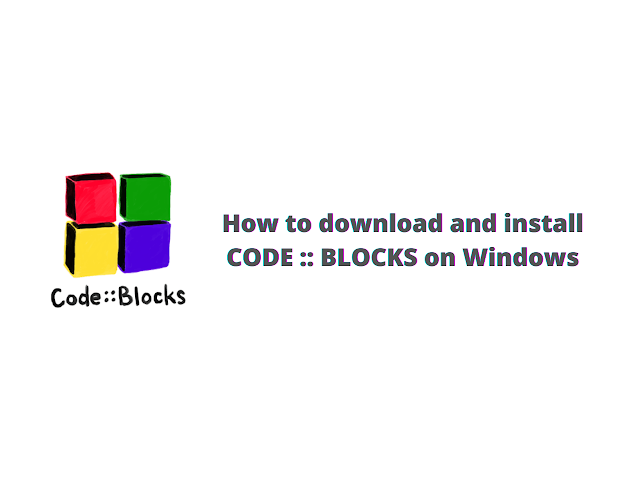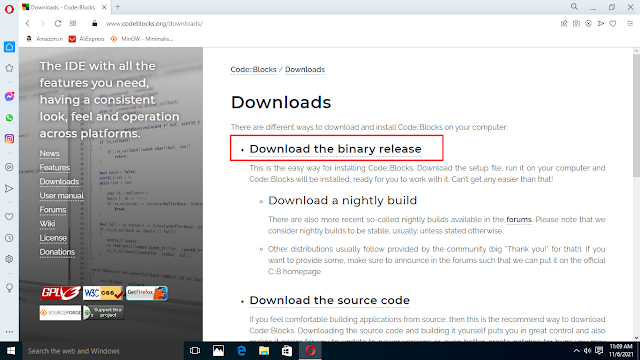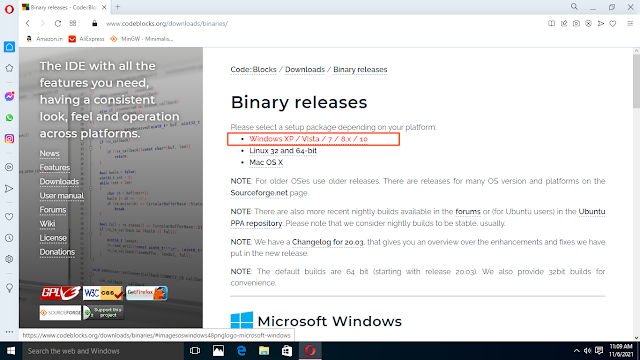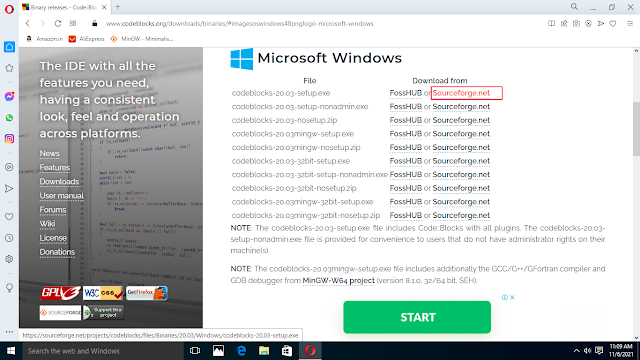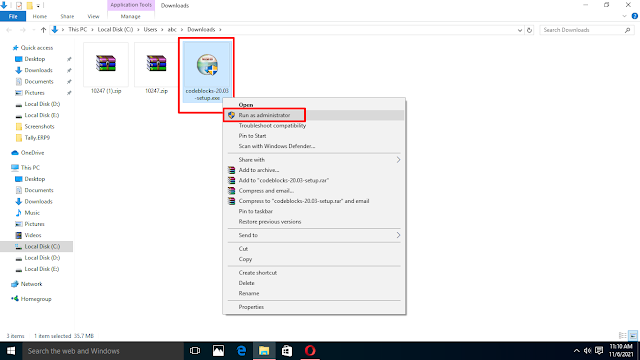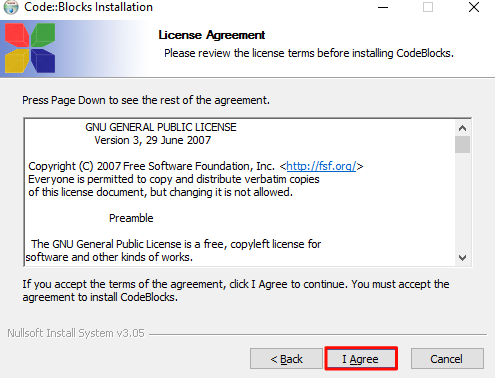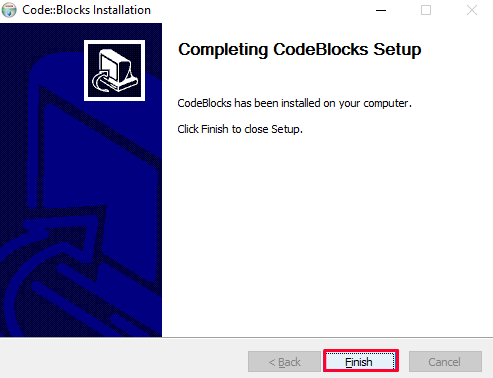Table of Contents
Welcome to the most interactive tutorial on Code::Blocks download and installation on Windows PC.
In this article we will discuss how to download and install Code Blocks on Windows 10 operating system but before performing this tutorial let's take a overview of Code Blocks;
What is Code Blocks?
Code::Blocks is an Integrated Development Environment (IDE) which is currently oriented towards Fortran, C and C++ and it supports multiple compilers. Code::Blocks is a free and open source IDE which was designed and developed by the Code::Blocks team in the year 2005. Code::Blocks is a cross platform IDE which means it can run on different operating systems.
Now, let's discuss how to download and install Code::Blocks on Windows operating system.
How to download and install Code Blocks on Windows
Here, we will discuss step by step guide to download and install Code Blocks on Windows operating system;
1. First of all, go to official website of code blocks download for Windows then click on download binary release.
2. Then, just select the setup package i.e., Windows XP/Vista/7/8.x/10
3. Here, you will get choice to download Code Blocks via FossHUB or SOURCEFORGE. Just go with SOURCEFORGE website by clicking on the right side of Codeblocks-xx-xx-x.exe.
4. After this, you will indirectly reach at SOURCEFORGE website and it will automatically start downloading Code Blocks installer file within 3-5 seconds.
5. Now, just click on Save to download Code Blocks installer file.
6. Go to Downloads folder > right click on Codeblocks-xx-xx-x.exe > run as administrator.
7. After this, you will reach to Code::Blocks Setup wizard. For now, just click Next to continue.
8. Now, read the license agreement carefully!! After reading all terms and conditions, click on I agree to continue.
9. Choose the components (features) that you want to add along with Code::Blocks then click Next.
10. After this, choose the destination location where you want to install Code::Blocks then just click Install button to begin installation process.
11. After completing installation process, you will get a confirmation of Code::Blocks setup completion. For now, just click Finish to close this setup.
Conclusion
Above we have discussed the tutorial for How to download and install Code Blocks on Windows. Code::Blocks is an Integrated Development Environment (IDE) which is currently oriented towards Fortran, C and C++ and it supports multiple compilers. Code::Blocks is a free and open source IDE which was designed and developed by the Code::Blocks team in the year 2005. By following above mentioned steps anyone can easily download and install Code::Blocks on Windows operating system.